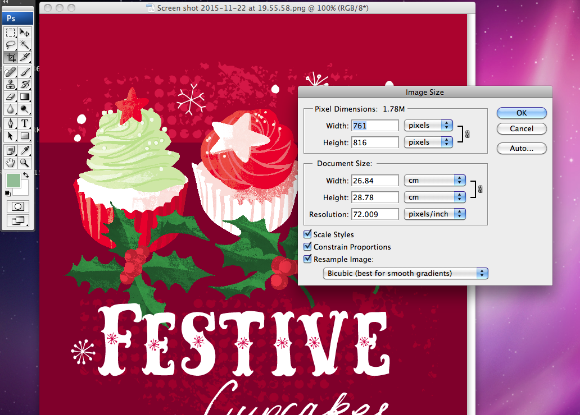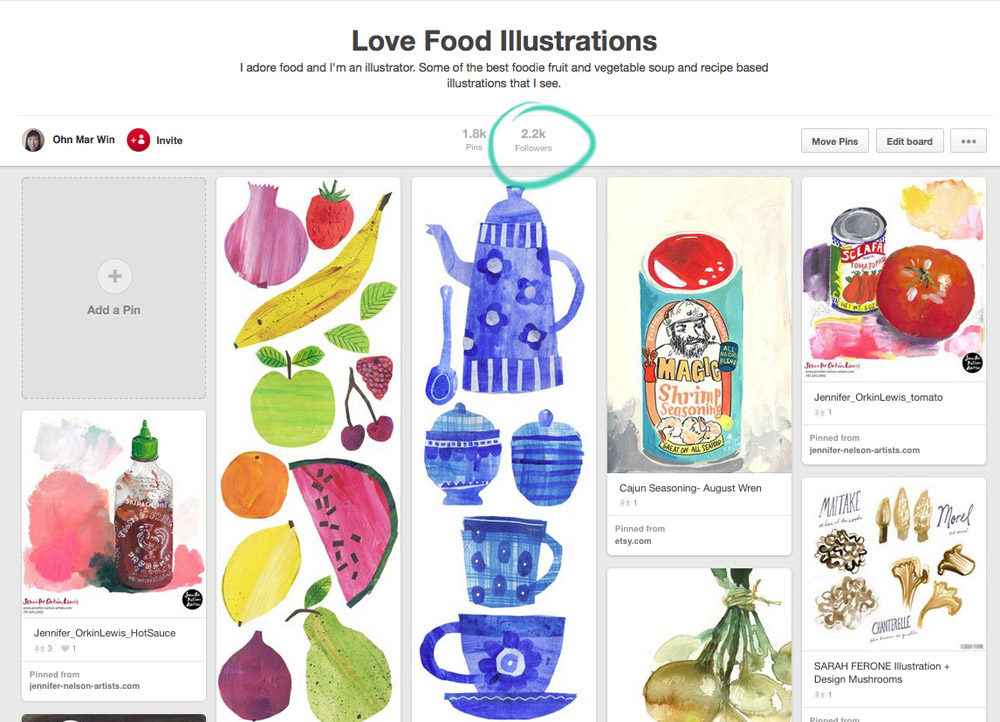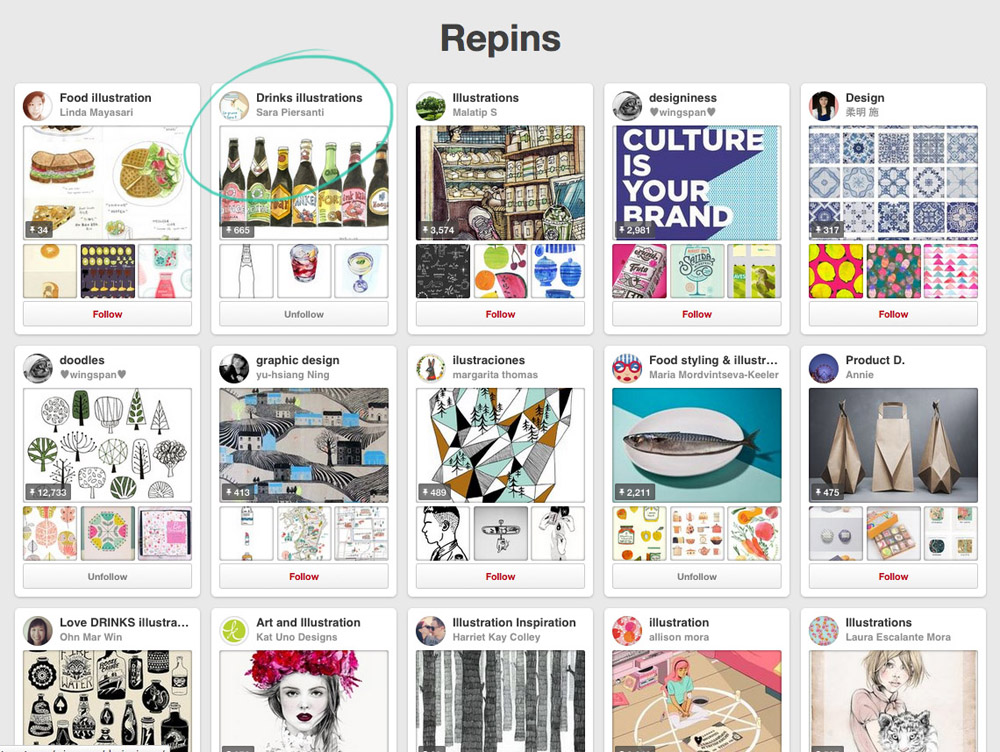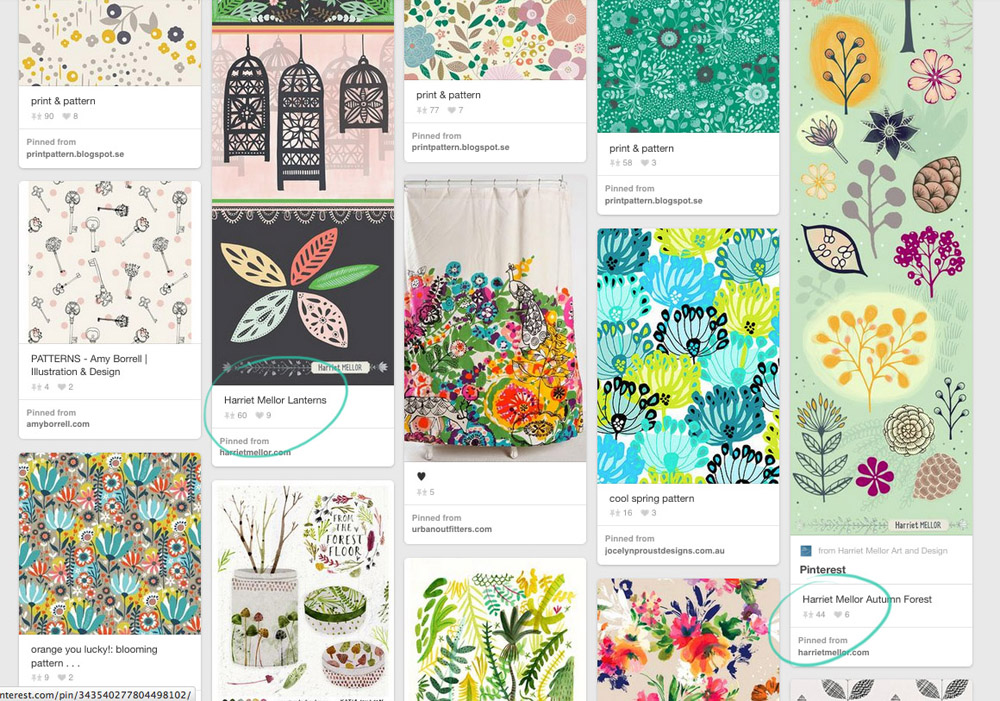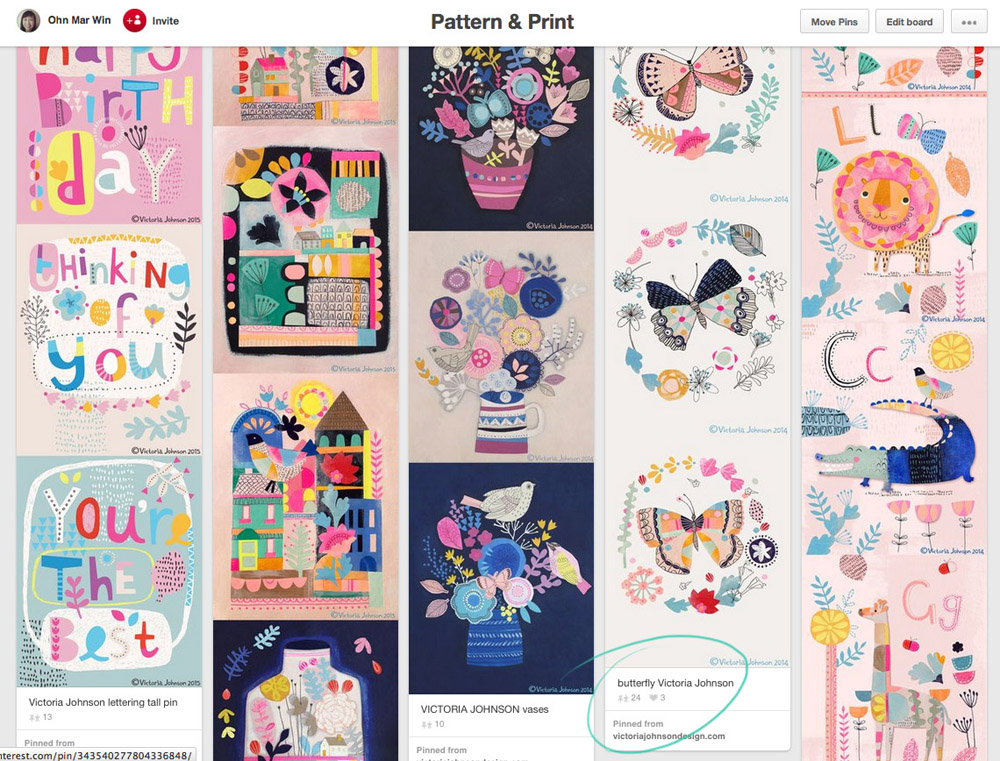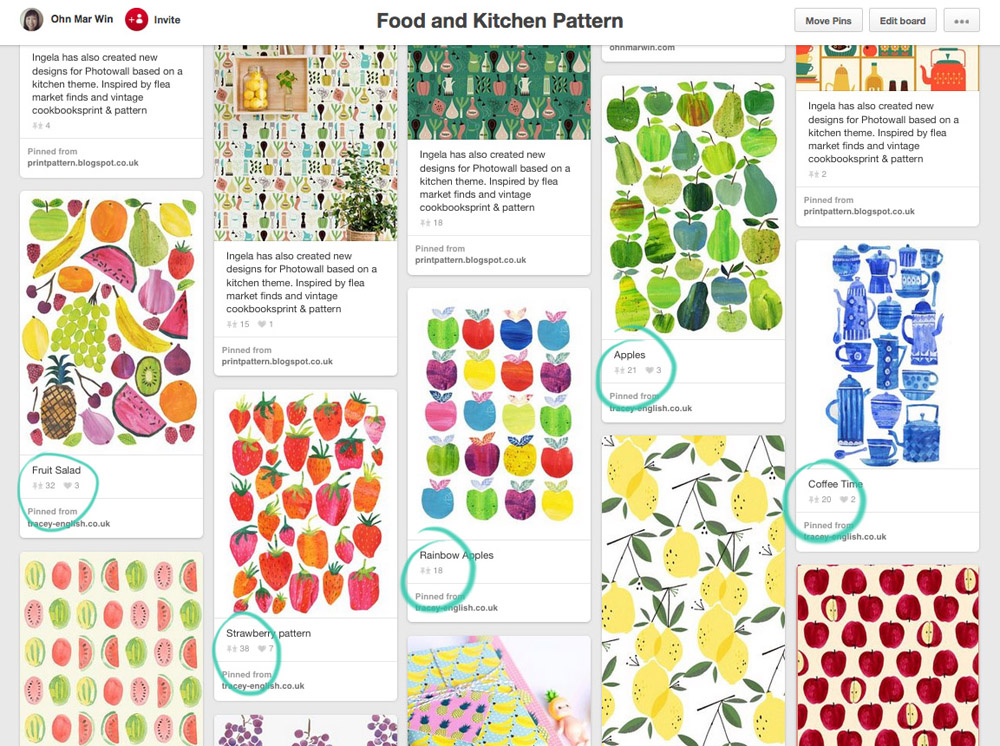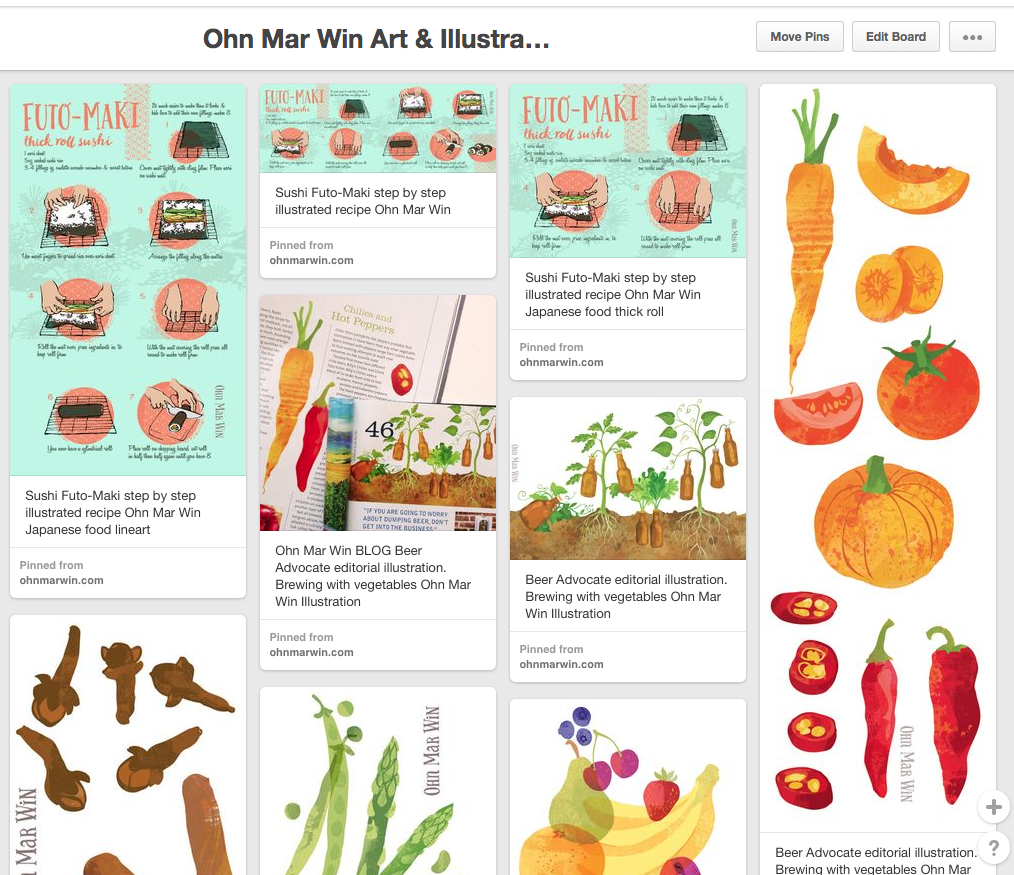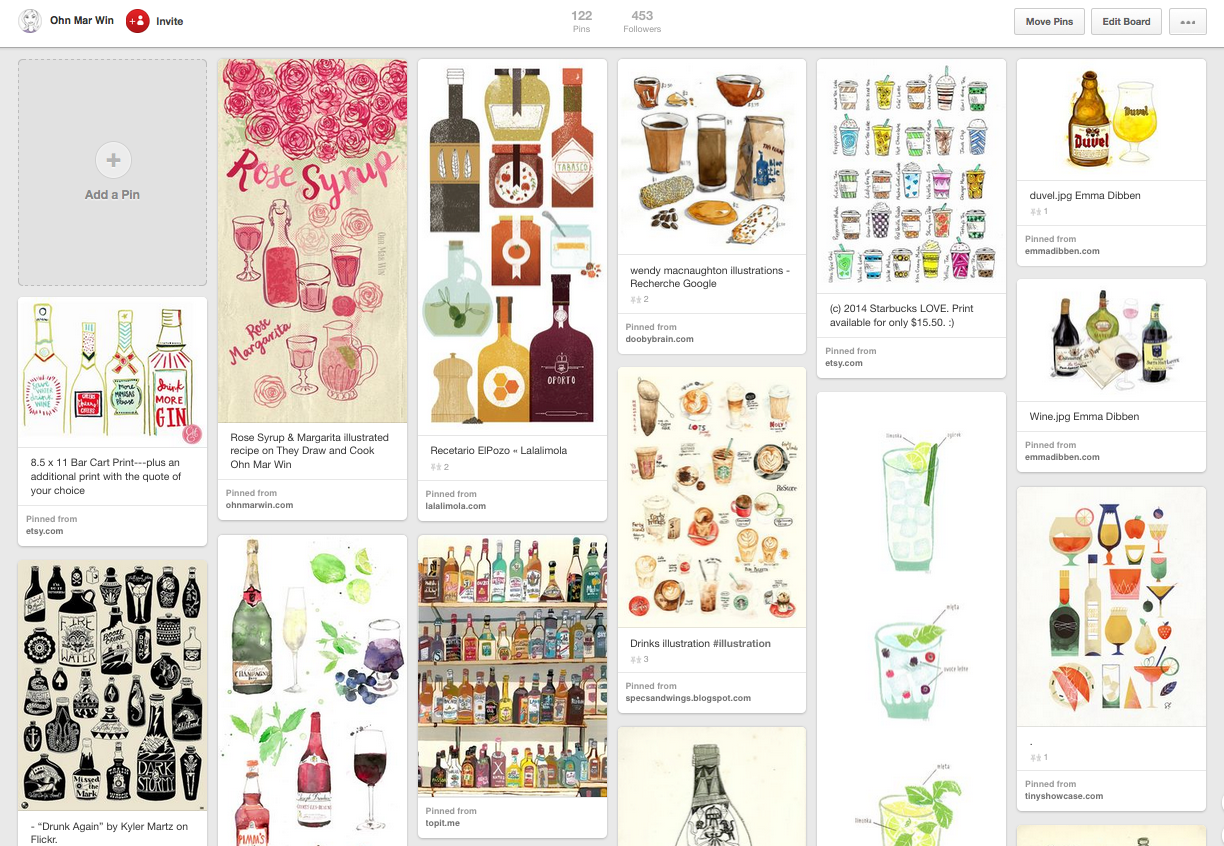Last month I updated or rather replaced my older ‘Tall Pins’ Pinterest Skillshare class with a newer version. It includes all the recent updates and best practices that I’ve learnt over the last 5 years that I’ve been using Pinterest for my illustration & design business. Click on the link below for this new Skillshare class.
Leverage Pinterest for your Creative Business: Strategies for Attracting Clients
I put forward the notion that Pinterest is actually more of a search engine than a social media platform. And it’s a platform that many art directors, as well as your potential clients and customers turn to first when looking for art, design or illustration. This NEW class gives an informative overview and effective actions to make the most of Pinterest for your creative business. We will dive into the many valuable features it offers for your work to be seen by the right people such as :
- a compelling profile
- creating discoverable boards
- preparing effective pins
- pinning regularly
I used these same tactics outlined in my class and grew my monthly viewers from 479k to 651k in 6 weeks with over 1,500 clicks back to my website in that time.
When I took students through a 14 Day Challenge to implement some of the tips I outlined, many of them were surprised by the results. Most started this challenge with just a few hundred viewers but saw huge increase in their monthly viewers numbers. Below is Misty Segura Bowers example. She started with 907 monthly viewers and had grew her viewers to 11k by the end of the 14 days (and as of writing was up to 16.6k viewers)
However this update does mean you can no longer view my top tips for creating what were called ‘Tall Pins’ (these now frowned upon by Pinterest) - lets call them optimal pins now. Users who scroll through their Pinterest feed are looking for beautiful images that represent the things they like or want to learn about. Catch their eye with great visuals from your own pictures or images you create with free online tools like Canva or PicMonkey. Here’s my TOP TIPS FOR CREATING SUCCESSFUL PINS
Vertical Pins are more likely to be repinned than horizontal Pins. They take up more ‘real estate’ in the Pinterest feed and stand out more effectively.
Pinterest states that the ideal pin size is a 2:3 ratio (say 600x900 pixels)
When creating your vertical Pin, think about how to best show off your art and how it’ll look from the user’s perspective. Your user could be a art director or any other potential client/ customer searching for your creative service
When creating a Optimal Pin from your art - don’t forget to add a watermark / logo/ domain, or Business name
I always create a variety of pins using the same art as I find one of them will perform much better than the others ( you just can’t tell sometimes) - see below for what I created today
Arrange your art in a eye catching manner, I find simple is often the most effective.
The most popular pins for me are usually on a light for white background - see below for what I created today
The pin descriptions for most of my pins start with a ‘proper’ sentence which I feel Pinterest favours. You can add hashtags at the end
I hope this Pinterest post will have been useful for you wherever you art in your art journey. Please understand my Pinterest viewers numbers have come about after years on the platform and I’m selective in what I pin.. However it remains my favourite platform for attracting my ideal clients, in packaging, branding and licensing.
Its been quite a while since I published a blog post but its certainly something I’d like to take up again, so stay tuned for more helpful info.